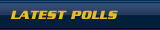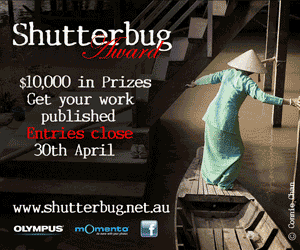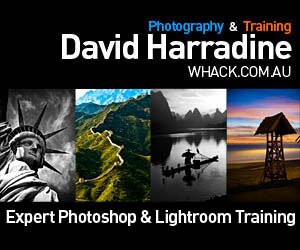| Buying & Selling Tips For Classifieds |
|
. Tips For Searching
. Tips For Navigation . Tips For Placing An Ad . Tips For Buying & Selling Safely . Tips To Avoid Spam To Your Email When Advertising Tips For Searching
'State' options are listed at the top of most categories to narrow down search results to your local area.
A 'Keyword' search can be used in the same way as the 'state' function. Simply type in part of, or a whole word and then click search. 'Category' searches can be used in the same way as the 'state' function. All of the above search options can be used individually, or combined together to help reduce your searching time and assist in accurately finding your request. Tips For Navigation
The last word in orange on each news article is 'active'. By left mousing clicking it a new window will open and take you to where the article was sourced from.
Hold the shift key when opening a new page / category and a new window will open with your request. The same result can be achieved by right mouse clicking and selecting 'New Window' from the pop menu. Press Ctrl-F on your keyboard and you should be able to search through text on any web page you are browsing. Alt <-- or --> (arrow keys) allows you to go back or forward with pages you have previously view in your broswer. Tips For Placing An Ad
Register a User Name / Password once, and any time you return to place an Ad in any category you can log in and skip straight to the Ad details page. Your 'seller' details will be automatically attached to your new Ad.
Be careful to read all the details & hints when placing an Ad, as scrolling back and forth between completed pages to re-edit your Ad details may cause and error in the transaction process. Each Ad placed should have a different 'Ad title' to avoid data errors, and to allow visitors to source each of your ads more efficiently. Tips For Buying & Selling Safely
Buying / Selling your photographic or computer gear can be a tedious exercise if you have not done it before. A quick tip for the 'seller' is that you should never send your gear until you have received payment in full. In some cases there is a pretty good chance you may never see your money...
The best option at present for both buyers & sellers would be to use a service available at Australia Post which is (C.O.D) 'cash on delivery'. This allows the seller to post their parcel via land mail securely. It costs an estimate $5-$25 (depending on size and weight) for the service which requires the seller to take their parcel direct to the post office, which they send and then collect the money for you. Australia Post can also add the postage fee to the total amount for buyer to pay. After, Australia Post send the seller a cheque for the amount collected. For an extra $1.60 the seller can also receive a confirmation that the recipient did actually receive the goods too. Tips To Avoid Spam To Your Email When Advertising
Advertising on any website with your email address is a great form of contact for many buyers and sellers. Unfortunately there are people around the world who scan the internet every day for email addresses and add them (without the owners consent) to lists for spamming / advertising. This problem is fast growing, as it's the cheapest and one of the most effective forms of advertising one's website.
To reduce the chance of your private email address reaching these lists, Buy-n-Shoot.com suggests registering a new email address (for public advertising) on a free email site for the sole purpose of keeping your private email address private! Websites such as hotmail.com, yahoo.com and mail.com all provide free email services and will save you from receiving unwanted spam / advertising email when advertising your gear or services publicly on the internet. Please Note
It is advisable that buyers & sellers take the correct precautionary steps to ensure a safe transaction process. The tips provided above are no guarantee any transaction between advertisers and buyers will run smoothly. It is also advised that users of the website carefully read the 'Terms & Conditions' and 'Privacy Policy' of Buy-n-Shoot.com by clicking the links at the bottom of this page.
|