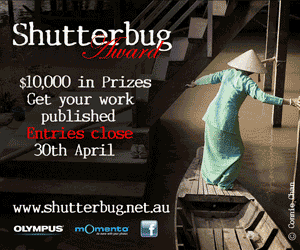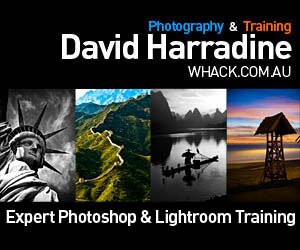|
|
|
| Samsung i8 Digital Camera Review |
|
Digital Camera Review by: Katrina Putker
Upon first holding the Samsung i8, two main things struck me: the distinctive color (I reviewed the white unit but the i8 is also available in black, baby blue or pale pink) and its weight or, should I say, lack thereof.
Without doubt, the Samsung i8 is the lightest digital compact camera I have ever held, weighing in at around 120 grams including the battery and memory card. It is literally the size of a deck of cards, inclusive of curved edges, and I would guess it to be of a similar weight, if not lighter.
But do not mistake the slight weight to be an indication of the capabilities of the i8 because this 8.2 mega pixel unit is packed full of both standard and unique features that bring a delightful new edge to the compact camera market.
For instance, one of the best things about the i8 is the fact that it’s much more than a camera; it doubles as an MP3 player, text viewer, and Portable Media Player, which for the not-so-tech-savvy means it plays music, stores and displays text documents from your computer, and plays TV episodes, music videos and movies etc. when converted to the correct format (SDC) with additional Samsung software.
It’s even possible to take photos, review pictures, and run a slideshow all while listening to your selection of music plus, the provided headphones means you have the option to listen on your own or use the built-in speaker to share with friends.
To really get the most from the i8 however, it is advisable to invest your money in a large capacity memory card so that along with the 195 MB internal memory, you’ll be able to store plenty of songs, documents, TV episodes, video clips and movies - along with your photographs - and have a single unit that does for you what two or three others used to do independently.
An additional snazzy feature of the i8 is the built-in travel guide, which provides tour information for famous tourist destinations and attractions around the world (including Europe, the Middle East, Africa, Asia, North America and the South Pacific.) This enjoyable feature would be handy for those who are heading off on any sort of trip, either in Australia or around the world, but also proves interesting for a general audience to browse through at will. It’s a feature I haven’t seen before but was quickly absorbed by.
The camera itself comes complete with face detection technology, auto red eye fix, and image stabilisation, as well as 3 x optical zoom and manual control over contrast, sharpness, saturation and colour (red, green and blue levels), which is great for those who want specific control over the final look of their images.
Delayed turn on time and shutter lag are minor issues, especially shutter lag in between shots when utilising the flash, which takes a few moments to recharge.
The live view preview on the other hand suffers little to no lag at all and the 2.7” LCD offers a clear but sometimes underexposed picture, however this does not affect the final image, which generally appears bright and colour corrected (neutral.) The brightness of the LCD actually automatically adjusts to suit the given lighting situation and to conserve battery life.
The i8 comes with a single dedicated battery but a second battery is advisable as continued use is likely given the additional features. There is approximately 120 minutes per battery and the i8 unit uses the included USB cable as the power charge, which means no fussing around with a charger unit. This also means that charging directly from your PC or laptop is an option.
Navigating through menus and functions is straightforward and any initial disorientation will fade as the user spends more time with the unit. The buttons on the i8 are clearly marked as to their function although they are small and require precise control, which may cause some frustration for those with larger fingers.
Overall, I would suggest the i8 is aimed at technically savvy amateur photographers who are happy to have their camera combined with MP3 and PMP devices to create a single unit with multiple impressive functions. Its size and weight allow for great portability and if you’re an avid happy-snapper, the i8 will suit your needs undoubtedly.
|
|||||||||||||||||||||||||||||||||||||||||||||||||||||||||||||||||||||||||||||








 14 common scene modes are included such as night shot, self-portrait, food, text, sunset etc. and the i8 also supports movie mode that allows for up to two-and-a-half hours of recording to be stored on a standard 1GB memory card.
14 common scene modes are included such as night shot, self-portrait, food, text, sunset etc. and the i8 also supports movie mode that allows for up to two-and-a-half hours of recording to be stored on a standard 1GB memory card.