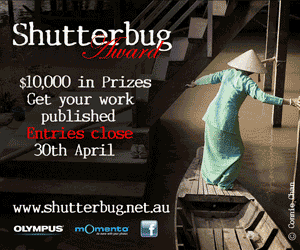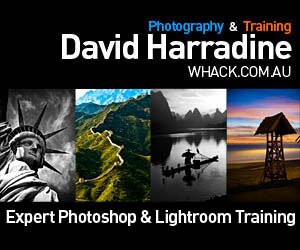|
 In recent times 3D movies have once again become all the rage and the new release of 3D televisions has sent a ripple of excitement through consumer society. As a result, it’s no great surprise to see the creation of a digital camera that takes and displays not only standard two-dimensional images and movies but 3D images and movies as well. And no, no daggy purpose-designed eyeglasses are required. In recent times 3D movies have once again become all the rage and the new release of 3D televisions has sent a ripple of excitement through consumer society. As a result, it’s no great surprise to see the creation of a digital camera that takes and displays not only standard two-dimensional images and movies but 3D images and movies as well. And no, no daggy purpose-designed eyeglasses are required.
While indeed it isn’t a surprise that such a camera has come into existence it doesn’t make it any less exciting, at least not in theory anyway. Fujifilm’s Real 3D W1 camera is at the forefront of technology that is likely to be adopted by manufacturers across the board in the near future and they ought to be applauded for being the first to take the leap.
That said, the W1 is unlikely to appeal to all consumers and instead, find its own niche market who thrive on having the latest gadgets and gizmos and have a particular penchant towards everything 3D (after all it is proving to be one of the ‘latest’ crazes.)
Not all that dissimilar to a Nintendo DS on first appearance, the W1 is fairly streamlined in terms of its design with a sliding front pane that opens to reveal twin lenses, a built-in flash bulb and two microphones for stereo audio recording in movie mode.
As a result of utilising double lenses in order to create two images from slightly different viewpoints that combine to create the optical illusion of depth that is 3D, the W1 is also equipped with two CCD sensors.
A bi-product of the double lenses and their positioning (particularly the left lens located on the very edge of the unit’s front) is the unwelcomed appearance of fingertips in the occasional image. Because of the unit’s design, two-handed operation is required and this, coupled with the outer positioning of the double lenses, heightens the chances of lens blocking occurring.
Alternatively, a positive effect of the double lenses is the W1’s ability to use each lens independently to take two different shots of the same scene simultaneously.
For example, sensitivity simultaneous shooting allows for one low ISO and one high ISO image to be taken at once, tele/wide mode allows for one long and one short zoom of the same composition to be taken at once and colour simultaneous shooting means two images with entirely different colour modes can be created at exactly the same moment.
Available for both 2D and 3D photography are list of preset scene positions that include portrait, landscape, sport, natural light, natural light with flash, beach sunset, snow, party, underwater, anti-blur, night and night (tripod) modes.
The logically titled ‘natural & flash’ is a particular favourite given its ability to shoot two images in quick succession (so much so that subjects are unlikely to notice the double release of the shutter): the first without flash and the second with.
It offers users two very different results of essentially the exact same image and is great for helping users determine which option, flash or no flash, offers the better results under certain lighting conditions.
Other key modes include auto, manual, program and aperture priority although the strange absence of shutter priority mode means users must rely on sensitivity simultaneous mode instead in order to play around with the various effects of motion.
Standard video mode is available in both 2D and 3D and can record a maximum of 14 minutes at 640x480 resolution (320x240 also available) in 3D mode and some 28 minutes in 2D mode both at a rate of 30 frames per second. The quality is passable but nothing to write home about and regardless of the size of your memory card, movies are capped at a maximum size of 2GB per file.
Image quality overall isn’t exceptional with some colour rendition and noise issues plaguing a fair proportion of shots, 2D or 3D regardless. Neither sharpness nor clarity are particularly good although for many point-and-shooters such issues will be easily overlooked, if they were noticed at all in the first place.
On the W1’s back, a 2.8-inch light direction control LCD (which simultaneously displays two separate images that are automatically fused together in the viewer’s brain) is centred in between three multi option buttons on both the left and right hand sides which, between them, control some 14 functions including playback, menu, shooting mode, parallax control, display and 2D or 3D mode etc.
Aside from these, other parts of the W1 include the shutter, zoom toggle, battery and memory card slot and the power/AV input/output, making this unit quite sleek and fuss-free in appearance – a point further exaggerated by its high shine black and gun metal grey finish which, while appealing to both the eye and hand, is highly susceptible to fingerprint marks and smudges and often proves a little slippery in hand as well.
The unit weighs some 260g (without battery and memory card) thanks in part to the die-cast aluminium chassis and is approximately 123.6 x 68 x 25.6mm in dimension making it compact enough but certainly not as ultra-compact as many of the swish little units currently flooding the market. But, let’s be honest, portability was never going to be the determining reason for purchasing the W1.
The defining feature of this unit, 3D mode, is the default upon start-up but users need only push a button in order to immediately switch to 2D shooting as so desired.
Regardless of the shooting mode selected, resolution peaks at 10megapixels and a maximum optical zoom of 3x is achievable unless extending out to digital zoom at 5.7x. Fujifilm does warn users however that the 3D effect may become reduced somewhat at longer zooms and this quickly proves accurate.
Similarly, the 3D effect is dependent on a few different factors (the subject/s, the composition, the degree of parallax control, the distance at which viewing takes place etc.) and as such the results produced by the W1 are not always consistent.
Shoot subjects that are too far away and they fail to look 3D at all and shoot them at too close a range and the two images are markedly laterally displaced.
The sweet spot for producing the most effective 3D images exists at a distance of approximately 2.3-3.4m from camera and once utilised, produces some amazing and exciting results that will undoubtedly thrill and delight. That said, it can be difficult to achieve such results on a consistent basis.
When viewing images in playback mode, a similar limited sweet spot is available from which the 3D images will look their best. Miss it though and reviewing becomes a process that puts a level of strain on the eyes in which case the ability to instantly flick into 2D mode is greatly appreciated.
For optimum viewing (and at present the only way of viewing 3D images taken with the W1 other than directly on the unit itself), Fuji have released a 3D viewer (think digital photo frame) which retails for $699 or $1,200 when bundled with the W1.
Not unlike an iPad in terms of both design and touch sensibility, the 8-inch V1 3D viewer is as equally slick and sexy as the W1 and together, they do indeed make quite an attractive pair.
The ability to easily switch between 2D and 3D modes has flowed through onto the V1 and after extended viewing of 3D images begins to play havoc on the eyes, two-dimensional viewing suddenly becomes very appealing again. NB: Fujifilm recommend no more than 30 minutes of 3D viewing at a time and a good 10 minute break in between sessions.
The V1 operates via mains power (as can the W1) and offers a slight internal memory of 512MB while accepting both SD/SDHC and xD memory cards. Type A and mini USB sockets are also available for direct playback from the W1, computer or a separate thumb drive etc.
The ball and socket stand on the unit’s back can be swivelled to allow for either vertical or horizontal viewing and an included remote control allows for easy and distanced operation.

In the same way the W1 offers 3D results with varied success, so too does the V1: when it works it’s absolutely brilliant but when it doesn’t, viewing images can be a physically uncomfortable experience.
While there's absolutely no denying the wow factor of 3D technology, it is fair to suggest that perhaps this initial release from Fujifilm will not be the last. There are some obvious gaps in the technology particularly in terms of the very limited sweet spot that's present for optimum 3D viewing, but fortunately both the V1 and W1 semi-rescue themselves by providing the 2D option as a failsafe.
Fujifilm should certainly be applauded for being the first to take the brave leap into 3D camera technology but that said, it has proven quite a big leap that may not have been entirely cleared on this initial attempt but we certainly look forward to what the future may bring.
| Appearance rating |
3.5 stars |
| Functionality rating |
3 stars |
Image quality
|
3 stars |
Lens quality
|
3 stars |
| View finder / LCD screen |
3.5 stars |
| Value for money |
3 stars |
| RRP (AUD) |
$899 |
 |
|
| Effective Pixels |
10 Mega pixels |
| Image Sizes |
1/2.3-inch CCD x2 |
| Lens - zoom wide [mm] |
35mm (35mm equivalent ) |
| Lens - zoom tele [mm] |
105mm (35mm equivalent ) |
| Lens - Optical Zoom |
Yes, 3x Fujinon optical zoom lens |
| Resolution Settings |
From 1,920 x 1,080 to 3,648 x 2,736 |
| Shooting Modes |
Automatic scene recognition, portrait, landscape, sport, natural light, natural light with flash, beach sunset, snow, party, underwater, anti-blur, night and night (tripod) mode |
| Face Detection |
Yes |
| Metering |
TTL 256-zones metering, MULTI, SPOT, AVERAGE |
| Manual Focus |
No |
| Auto Focus |
Yes |
| Focus Range [cm] |
60cm / 2ft. to infinity |
| Aperture Range |
F1.8(W) ~ F2.4(T) |
| Aperture Priority |
Yes |
| Macro |
F3.7 / F5 / F8, Telephoto: F4.2 / F5.6 / F9 |
| Shutter Speeds |
Night: 1/8sec. - 1/500sec.
Night (Tripod): 3sec. - 1/500sec.
Manual: 1/2sec. - 1/1000sec.
All other modes including AUTO: 1/4sec. - 1/1000sec. |
| Shutter Priority |
Yes
|
| ISO |
Auto / Equivalent to 100 / 200 / 400 / 800 / 1600 |
| LCD Monitor |
Yes |
| LCD Size |
2.8-inch, Approx. 230,000 dots color LCD monitor with Light Direction Control, Approx. 100% coverage |
| Viewfinder |
No |
| Flash |
Red-eye removal OFF: Auto, Forced Flash, Suppressed Flash, Slow Synchro.
Red-eye removal ON: Red-eye Reduction Auto, Red-eye Reduction & Forced Flash, Suppressed Flash, Red-eye Reduction & Slow Synchro |
| Hot Shoe |
No
|
| White balance |
Automatic scene recognition
Preset: Fine, Shade, Fluorescent light (Daylight), Fluorescent light (Warm white), Fluorescent light (Cool white), Incandescent light, Underwater lighting |
| Self Timer |
Approx. 10sec. / 2sec. delay |
| Movie Options |
3D Movie: 3D-AVI (Stereo AVI format with 2 image channels)
2D Movie: AVI format (Motion JPEG with sound)
|
| Video Out |
Yes |
| Audio |
Yes |
| Storage Type |
SD memory card
SDHC memory card |
| Storage Included [Mb] |
42MB Internal Memory |
| Capture Formats |
3D Still Image: MPO+JPEG, MPO (Multi Picture Format compatible)
2D Still Image: JPEG (Exif Ver. 2.2*)
(Design rule for Camera File system compliant / DPOF-compatible)
3D Movie: 3D-AVI (Stereo AVI format with 2 image channels)
2D Movie: AVI format (Motion JPEG with sound)
*Exif 2.2 is a digital camera file format that contains a variety of shooting information for optimal printing. |
| Connectivity |
USB 2.0 Hi-Speed |
| Power Source |
AC power adapter AC-5VC
|
| Battery Options |
NP-95 Li-ion battery |
| Dimensions |
123.6 (W) x 68 (H) x 25.6 (D) mm |
| Weight |
260g (without battery and card) |
|






 In recent times 3D movies have once again become all the rage and the new release of 3D televisions has sent a ripple of excitement through consumer society. As a result, it’s no great surprise to see the creation of a digital camera that takes and displays not only standard two-dimensional images and movies but 3D images and movies as well. And no, no daggy purpose-designed eyeglasses are required.
In recent times 3D movies have once again become all the rage and the new release of 3D televisions has sent a ripple of excitement through consumer society. As a result, it’s no great surprise to see the creation of a digital camera that takes and displays not only standard two-dimensional images and movies but 3D images and movies as well. And no, no daggy purpose-designed eyeglasses are required.