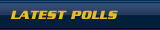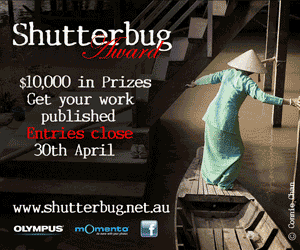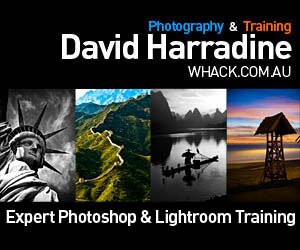| How To Place A Classified Ad |
|
First Time Users
- Create a new account by clicking 'Register' on the menu, beneath the title 'LOGIN' - Enter your details that you want displayed as the 'Advertiser' - Navigate to the classifieds on the menu and choose a category. - When in that category click orange link titled 'Add your listing here'
For a step-by-step guide visit Placing A Classified Ad
To Edit or Renew a classified ad visit Placing A Classified Ad and scroll down to the sub headings.
Registered Users
- Click the white 'Login' text button beneath the menu yellow heading 'LOGIN' - Once you're in - giddy up! You know what to do. - Otherwise if you have problems give us a call or send an email from the Contact Us page
Payment Options
We accept payment from Paypal Accounts, Bankcard, MasterCard and VISA
|