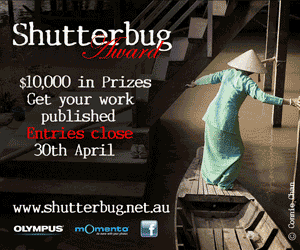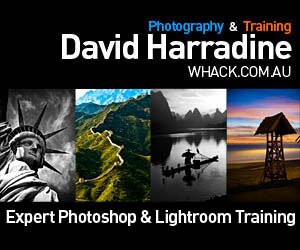Digital Camera Review by: Katrina Putker Digital Camera Review by: Katrina Putker
If you're an adventure-seeker, outdoor sportsperson, traveller or just generally clumsy and known for forever breaking your gizmos and gadgets, you simply can't look past the Olympus Tough 8010 for it's amazing ruggedness and resistance to damage.
As the world's toughest compact unit the 8010 is waterproof to an amazing 10 meters, shockproof to two meters and reportedly crushproof and snowproof (to minus 10 degrees.) Add to that 14-megapixels, a 28-140mm lens and a 5x optical zoom and what you have is a compact camera that will see the distance both figuratively and literally.
In terms of appearance the 8010 slots neatly into the current Tough range with a very similar look to its predecessors. The unit weighs a decent 182 grams (without battery) and finds a nice balance between being super lightweight and too heavy to lug around to all of the places and through all the terrains the 8010 can withstand.
The configuration of the buttons and controls stick well and truly to convention and certainly break no rules either in terms of functionality or design and their simple layout mirrors that of the internal menu system which, while logical, can be somewhat sluggish to scroll through.
The 2.7-inch LCD - whilst teetering on the small side - offers a clear and bright preview that is true-to-life.
High definition movie mode with sound is available in 720p and zooming during recording enabled with automatic refocusing occurring along the way. Conveniently, an instant record button is located on the 8010's back and is clearly identifiable via the standard red record circle, which a surprising number of compact cameras lack.
To begin recording, simply push this button at any time regardless of what mode the 8010 is currently operating in and it will automatically switch on and stop again only when you push the button for a second time. Simple and intuitive. Nice one Olympus.
The 8010 comes with an extremely generous 2GB of internal memory to help ensure that you'll never miss a shot if, for some reason, you're without a compatible SD/SDHC memory card. It allows for 213 shots (at full size 14mp and fine quality) and just over 21 minutes of video footage (in the fine setting and over 32 minutes in normal.)
So, if you forget to buy a memory card upon purchasing the unit, if you're travelling and your card corrupts and/or you lose the card accidentally you'll still be able to capture the moments, people and places you need to, which will no doubt prove to be a huge relief.
Three versions of panorama mode are available: auto (when the camera automatically stitches two images), manual (where user shoots and aligns the edges of three successive images) and PC (where the user shoots up to ten images to stitch themselves via editing software.
When using either of the three modes, once users have taken their first image, they are offered a preview 'slice' of their previous image that ghosts semi-transparently at the edge of frame during composition in order to assist in the alignment process of the following shot.
While in theory panorama mode is a good addition, the reality can be somewhat hit and miss. When it works, the resulting panoramas are undeniably interesting and effective. The problem is however, that it doesn't always work. Perhaps it a matter of practice and indeed if you can master the art over time you'll enjoy some pleasing results.
As with panorama mode, image quality with the 8010 can also be unpredictable. Colour reproduction isn't always accurate although proves most consistent when indoors under controlled lighting. Images are often sharp (but not always) and there is an amount of fall-off to the edges that results in a level of softening.
It is advised that users experiment with the camera to determine which settings work best under what conditions and then utilise this knowledge when genuine shooting opportunities present themselves. For example, there is a huge selection of scene modes to choose from (19 in total) in addition to beauty, panorama, iAuto, program and magic modes, each with their own application and optimum conditions under which to be utilised.
Said scene modes include pet, snow, night scene, indoor, candle, self-portrait as well as landscape, portrait and sport/action to name but a few. The three latter modes mentioned are available separately for both on land and underwater picture taking.
For those who choose to make the most of the underwater capabilities of the 8010, the inclusion of a built-in manometer that calculates water pressure is an additional bonus.
Four unique magic modes are available including pop art, drawing, pinhole and fish eye, each of which proving fun to experiment with. Pin hole (which creates a vignette and cross-processed effect) is a particular favourite especially to help draw focus in on the subject, where the bulbous effect of fish eye is especially fun to use for distorting people's faces.
Tap control has once again been made available and proves a logical inclusion across the entire range of Tough cameras that, given their ability to be used across an array of conditions and in various situations, are often used when wearing gloves at the snow or when scuba diving/snorkelling etc. when the ability to use individual buttons is limited or perhaps difficult.
The 8010 is the first of Tough units to enable automated scrolling through images via tilting the camera body in addition to a selection of control options (menu, okay, playback, scroll) operated by tap control (if/when the option is nominated).
An ISO range of 80-1600 (plus an ISO High mode) is available although anything beyond ISO 400 is on the verge of being unusable, at least if you don't want the detail in your images to be smudged and grainy. ISOs 80, 100 and 200 are the better performers overall and where possible, users should stick to these and refrain from trusting auto ISO, which is likely to push levels towards the higher, lossy end of the spectrum.
While the Tough 8010 is neither the prettiest or speediest of the compact cameras in the market, it is indeed one of the toughest and most capable in terms of the extreme places it can accompany you to. It doesn't take the most amazing photos ever seen but that said, it certainly is a solid companion that performs very well as a point-and-shoot happy snap unit. Recommended for those prone to activity, action and/or accident.
| Appearance rating |
3 stars |
| Functionality rating |
3.5 stars |
Image quality
|
3.5 stars |
Lens quality
|
3 stars |
| View finder / LCD screen |
3.5 stars |
| Value for money |
3.5 stars |
| RRP (AUD) |
$599 |
 |
|
| Effective Pixels |
14 Mega pixels |
| Image Sizes |
8 Sizes |
| Lens - zoom wide [mm] |
28mm (35mm equivalent) |
| Lens -zoom tele [mm] |
140mm (35mm equivalent) |
| Lens - Optical Zoom |
Yes, 5x |
| Resolution Settings |
From 640 x 480 to 4288 x 3216 |
| Shooting Modes |
18 Scene options |
| Face Detection |
Yes, up to 16 faces |
| Manual Focus |
No |
| Auto Focus |
Yes |
| Focus Range [cm] |
60cm - infinity |
| Aperture Range |
F3.9 - F5.9 |
| Aperture Priority |
No |
| Macro |
Yes |
| Macro Range [cm] |
From as close as 3cm (Flash Off)
120cm - infinity (wide), 50cm - infinity (tele) |
| Shutter Speeds |
1/4s - 1/2000 s (up to 4 sec. in night scene mode) |
| Shutter Priority |
No |
| ISO |
64 - 1600 |
| LCD Monitor |
Yes |
| LCD Size |
2.7" LCD Screen |
| Viewfinder |
No |
| Flash |
Auto, Red-Eye reduction, Fill-in, Off |
| Hot Shoe |
No |
| White balance |
Auto, White Balance iESP, Overcast, Sunlight, Tungsten, Fluroscent 1 - 3 |
| Self Timer |
Yes, 12 seconds |
| Movie Options |
Yes. 720P: continuously up to 29min or up to 4G VGA, QVGA: up to 4G |
| Video Out |
Yes |
Shock Proof
|
Yes, Up to 2 meters |
Water Proof
|
Yes, Up to 10 meters |
Snow Proof
|
Yes, Up to 10°c degrees |
Crush Proof
|
Yes, Up to 100 kilograms |
| Storage Type |
SD/SDHC Card |
| Storage Included [Mb] |
2GB (1.8GB is available to the user - including Software & Manual) |
| Image / Audio Formats |
JPEG, EXIF 2.2, PIM III, DPOF |
| Connectivity |
USB |
| Power Source |
D-7ACA (using CB-MA1 multi power adapter) |
| Battery Options |
Li-50B Li-Ion Battery |
| Dimensions |
(W) 98.3mm x (H) 63.6mm x (D) 23.9mm |
| Weight |
215g |
|
 Digital Camera Review by: Katrina Putker
Digital Camera Review by: Katrina Putker